LISTENING TO KATRINA
PAGES IN THIS BLOG ARE RATED 'R' AND DO CONTAIN
PROFANITY, VULGARITY, GRAPHIC VIOLENCE, NUDITY,
SCENES OF HUMAN EMOTION, DEATH, DESTRUCTION, MAYHEM, AND VARIOUS
INDESCRIBABLE HORRORS.
HYST - Documents
Remember our mantra: HAVE YOUR SHIT TOGETHER BEFORE IT HITS THE FAN!
This page has a worksheet in the Workbook. Click this link for the worksheet: WB001.PDF
I really am going to tell you some amazing stories of desperate struggles against impossible odds...but not on this page. HYST really is, bar none, the #1 thing that will prepare you for the unexpected. Follow me through this even though it's a little dry. It's important.
Successfully winning the disaster game requires that you safeguard two things.
1. Your Health
2. Your Wealth
Your Health includes, of course, your life - and the life and health of your family or immediate group. Your Wealth means several things. People tend to think of wealth in terms of money, but when SHTF money can mean very little. Wealth is best broken down like this:
1. Money (which fluctuates in
value).
2. Major Assets (Home, vehicles, real estate holdings, etc.)
3. Material Possessions (other valuables, including contents of your
home).
That's usually about as far as people think about wealth - because most people only think about wealth in the present tense...but wait!....there's MORE!
4. Your Identity
5. Your Education
6. Your Skill Set
7. Your Earning Potential
These four things (IESSEP) are closely related, but they translate to future wealth. Before Katrina made me think about things in this way, I never did. When I got to Houston and settled in, within a few hours I was looking in the newspaper classifieds in the employment section. I figured that if New Orleans was down for awhile, I might need to get a job where I was, and lots of other people would probably be thinking the same thing. It would certainly pay off if I were first in line. As it turns out, there was a job in the paper for the exact job that I do and have done for ten years. The best part? It paid $20,000 more than I was making! I damn near broke my arm trying to pat myself on the back for being so very clever. Unfortunately, it quickly settled in on me that I wasn't going to get that job. Why? Because I had not one shred of documentation to prove my Identity, my Education, or my Skill Set. Everything by which I could document those things was in a house and office that was potentially being wiped off the face of the planet forever some 350 miles away. Not only was my resume hopelessly out of date, but no potential employer was going to be able to check my references anyway! I had failed to safeguard wealth, and the reality set in that the money I had in my pocket might be the most money I had in my pocket for quite awhile.
I was Katrina's biatch, and for the next few days there wasn't anything I could do about it.
When thinking about your IESSEP, understand that as your life circumstances change, so will your needs in this area. If you are a retired person, for instance, you will not be too concerned with finding employment - but you will want to secure your investments, pension, SS, or other retirement benefits and accounts. If you are a college student, you will want to actively safeguard your transcripts and records of the current semester, as well as any financial aid you may be receiving.
If you are going to abandon your house in 60 seconds, never to return, what are you going to want the most? Are you going to run to the filing cabinet and try to pull out all your critical documents? Are you going to try to save those irreplaceable pictures? Run to the bedroom and snatch up the valuables? Try to figure out which of grandma's medicines you should toss in a bag while your spouse tries to get her out of the house? Are you going to try to pack some clothes? Come on! Make a decision! The house is on fire!
Wouldn't it be fortuitous if you had everything you needed packed into one box all ready to go? All you need to do is grab that one box or bag and go? Well, that's our first HYST project. We are going to make a kind of survival kit that the books and magazines don't tell you about. We are going to make a survival kit for your wealth! There are some things that cannot be replaced, and there are some things that are difficult to replace. Among the things lost by people to hurricane Katrina, I most heard about irreplaceable family photos. The second most lamented loss was vital records such as birth certificates, marriage certificates, and other documents that are tremendously difficult to replace when the government is shut down or only running on one cylinder. Third was cherished heirlooms, and way down in fourth place was the balance of personal property - including homes and cars.
If we are going to secure our documents, the first order of business is to collect these documents into one place. This is a universal necessity of any emergency plan. This may be somewhat difficult, because pictures may be mounted in frames, and other documents scattered about your home, office, and bank security boxes. So, take some time and get all of your priceless photographs and personal documents together. I have made a handy list that you can print out and check off. Feel free to add anything I have missed:
|
DOCUMENT CHECKLIST
|
Go ahead and get all of it.
There is a Theory and Practice page in the Preparedness Projects section that talks more about this.
There. That didn't take long, did it? Different people will have different needs. If you are not good with technology, then simply collect all of those items and organize them in some way. You may choose to keep them in a small fire safe, but whatever method you use to collect them, be sure that you can pick them up and walk out of the house with them easily. A briefcase or file box may be just the thing. It doesn't really cost anything to do this, and HYST is mentally and emotionally beneficial even if you never experience a disaster.
METHOD 1 - CHEAP & EASY
If you are the cheap and easy type, then take all those records down to a Kinko's and photocopy each and every one of them. Now you have two sets - or at least an original set and a copy. If you want to take it a step further, you could go down to a Notary and have certain things notarized as true copies. Tuck all those copies some place safe. Maybe you'll put it in a locked drawer in your desk at work. Better yet, put it in an envelope and send it to a trusted friend or family member who doesn't live in your state.
METHOD 2 - WHAT I DO
My personal planning is somewhat more elaborate, and in the modern age, technology can be very handy. Technology can be doubly handy when SHTF. I like to leverage technology in my own way, but if you have other methods that work for you, by all means use them. My experience is that my laptop was very high on my 'useful technology' list. I strongly recommend that part of your HYST plan is to have several pieces of technology available to you:
1. Laptop computer.
2. Document Scanner.
3. Color printer.
4. USB external hard drive of at least 500 GB.
5. USB Flash Drive of sufficient size to store all scanned documents.
(At least 1 GB.)
There is a Technology Overview page in the Preparedness Projects section that talks more about this.
The hard-core survivalists have all just scoffed a mighty scoff. "A LAPTOP COMUTER IS NOT A SURVIVAL PREP! ONCE THE POWER GOES OUT, IT'S USELESS!"
That's the problem with a lot of hard-core survivalists, though. They are looking forward to the end of the world, and so they focus on that. They focus on, "What do we do when the lights go out?" None of them ever think far enough ahead to ask the actually important questions of, "When the lights do go out, what do we do to get them back on?", and, "When the lights come back on, what do we do then?" If the lights never come back on, then all the preps in the world aren't going to insulate you from that. You can hide under your security blanket for only so long...
(Yes, that's my shot for today... I will talk about The End Of The World As We Know It (TEOTWAWKI), but that's for a later chapter. Much later.)
A laptop is far more portable than a desktop computer, and our escape plans are all about being portable. I will actually come back to the laptop computer over and over again. It was one of - if not the - most useful thing I had post Katrina. A laptop is many things all in one package, but few people appreciate them for what they are - a communication device. They are useful for email, internet access, file and data storage, document creation, and many things besides. If you have a DVD drive, you can watch movies. You can listen to music. You can listen to internet radio. Dollar for dollar, a laptop can provide more value than anything else in your kit.
Our first order of business will be to scan all of our pictures, vital records, and other documents and store them digitally.
"WOAH! Hold on! You want me to scan all of my documents and keep them on my laptop!? What if somebody hacks my computer or steals the laptop!? They will have all of my personal documents!"
Now, just calm down, Virginia. Daddy has an answer for everything...
If you think about it, somebody could steal the hard copies of your documents too. Physical security only goes so far. The answer in the digital arena is to use encryption technology to secure your digital documents. I recommend TrueCrypt, which is what I personally use because it's free and I'm the cheapest man alive. I am going to recommend a few things, but it is up to you to learn exactly how to do them. One of the Preparedness Projects pages discusses how to use TrueCrypt. It's on the Encryption 101 page. You can access the I recommend that you use TrueCrypt to create a file volume on your hard drive. This will create a secure container (volume) file for all of your vital documents. Be sure to use a very long password known only to you.
Once you have your TrueCrypt file protected by an adequate password, you can copy that file anywhere - like onto your backup drive, and USB Flash Drive. It is totally portable. You obviously see where this is going. You can tie that USB Flash Drive around your neck like a necklace, run out of the house otherwise naked, and you'll have a copy of every vital document. The value in that is tremendous.
My personal organization is somewhat elaborate, but I will detail the minimum level of HYST in this context.
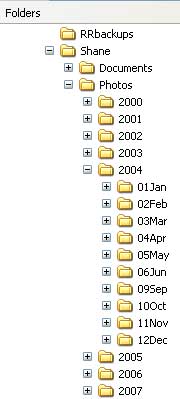 1. Scan all of your irreplaceable photographs at at least 300 DPI
(Dots Per Inch) in full color and save them on your hard drive. You
don't need encryption for photographs, but you should organize them in a way
that is logical. I use a basic folder structure that breaks them into
years and months. As I use a digital camera, I also keep all those
images in the same folders in the same way. Of course, you will not
have digital files of such things as pictures from your grandparent's
wedding, so you will need to scan those and store them. If you scan
them at a minimum of 300 DPI, you will be able to replace them by printing
them out on a color or photo printer. As an aside, these 'reprints'
make great gifts for other members of the family. Copies of the files
turned into slide shows and put on DVDs and CDs also make great gifts and
provide an extra level of security. You could always get a copy off
the copy you sent to Aunt Martha, for instance, if anything ever happened to
yours. If the images you are scanning came out of frames, and you want
to put them back on display, print a copy and put the copy in the frame so
that you will be able to keep the original in your escape kit. With
modern scanners and printers, you will not be able to tell the difference.
1. Scan all of your irreplaceable photographs at at least 300 DPI
(Dots Per Inch) in full color and save them on your hard drive. You
don't need encryption for photographs, but you should organize them in a way
that is logical. I use a basic folder structure that breaks them into
years and months. As I use a digital camera, I also keep all those
images in the same folders in the same way. Of course, you will not
have digital files of such things as pictures from your grandparent's
wedding, so you will need to scan those and store them. If you scan
them at a minimum of 300 DPI, you will be able to replace them by printing
them out on a color or photo printer. As an aside, these 'reprints'
make great gifts for other members of the family. Copies of the files
turned into slide shows and put on DVDs and CDs also make great gifts and
provide an extra level of security. You could always get a copy off
the copy you sent to Aunt Martha, for instance, if anything ever happened to
yours. If the images you are scanning came out of frames, and you want
to put them back on display, print a copy and put the copy in the frame so
that you will be able to keep the original in your escape kit. With
modern scanners and printers, you will not be able to tell the difference.
2. Scan all of your vital documents, storing them in the secure volume created by TrueCrypt. If you are in doubt about what to scan, scan everything, including the full contents of your wallet. If you lose your wallet, you will be very grateful to have a record of exactly what was in it. Replacing vital documents after SHTF may be difficult or impossible. Having digital copies will be a great relief, even though reprints may not be considered legal documents. In the process, collect other valuable documents - like your resume - into a folder in the TrueCrypt volume.
3. Copy the vital documents (encrypted in the TrueCrypt file) onto the USB flash drive and keep it with you. You will be able to reference credit card numbers, and driver's license information, and many other things besides, securely from any computer using TrueCrypt's traveler disk feature.
4. Copy your photos, vital documents, and any other files you want to secure, onto the external hard drive each week. If your laptop is lost, stolen, or otherwise malfunctions, you will have a full copy of its contents.
For some extra instruction and detail on this, see the Preparedness Projects page entitled Data in the Bank.
There are many variations on this theme. You may decide to place a copy of your encrypted documents onto your MP3 player, for instance. That way, even in the gym or out running laps or sitting in your deer stand or duck blind, you are never separated from a copy of your vital documents.
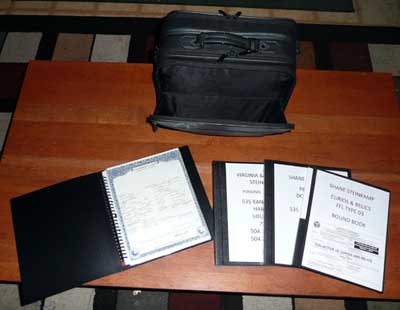 Scanning is a rather slow process. I accomplished mine over several
evenings while watching TV or doing other things in the middle. As you
scan each document you will also want to file it and organize it in some
way. A portable file box is one easy way. The method I chose was
to use some report binders from Office Depot. I created a report
binder for each member of the family, and one for 'other' records. I
then inserted the documents into the clear plastic protectors. When I
need to find a document, I can quickly flip through the binder.
Scanning is a rather slow process. I accomplished mine over several
evenings while watching TV or doing other things in the middle. As you
scan each document you will also want to file it and organize it in some
way. A portable file box is one easy way. The method I chose was
to use some report binders from Office Depot. I created a report
binder for each member of the family, and one for 'other' records. I
then inserted the documents into the clear plastic protectors. When I
need to find a document, I can quickly flip through the binder.
Once you finish this, you will be able to proudly know that you
are well on your way to HYST.
Now we need to think about the escape. You will want some kind of case
for your laptop. I use an old Targus bag. There are many different
ones on the market. You will want something that will hold and protect
your laptop, any small accessories - like the power plug and cables, and a
few other items besides. Every night before you go to bed, you should
put your laptop away in its bag, zip it all up, and put it in your bedroom.
If you have to suddenly leave in the night, all of your critical documents
and precious photographs are easily saved. If you have to carry small
children out of the house and cannot be bothered to carry your laptop bag,
then throw the laptop bag out of a window. Throw it through the window
if you have to - although this method may not be advisable if you live above
the first floor. I suppose you could lower it out of a window with a
rope...but the clock is running...
before you go to bed, you should
put your laptop away in its bag, zip it all up, and put it in your bedroom.
If you have to suddenly leave in the night, all of your critical documents
and precious photographs are easily saved. If you have to carry small
children out of the house and cannot be bothered to carry your laptop bag,
then throw the laptop bag out of a window. Throw it through the window
if you have to - although this method may not be advisable if you live above
the first floor. I suppose you could lower it out of a window with a
rope...but the clock is running...
You will not, of course, need to 'rescue' your printer or your scanner. All you need is the bag with the laptop. If, for some reason, you cannot take it, then take the backup hard drive and USB flash drive. If you can't take the hard drive, then just take the USB drive. I have the ability to copy my laptop store onto my computer at work, so that's an extra security against loss. Anywhere that you can keep an additional copy of your files will be an additional security. Just remember to keep your secondary copies up to date.
For some extra instruction and detail on this, see the Preparedness Projects pages entitled Flash Dance, Redundant Copy Theory, Windows Backup, and Data Maintenance.
That brings me to a final admonition in this context. HYST isn't something you do just once. It's a process that you may have to start at some point, but once you HYST, it doesn't stay that way by magic. You have to continuously maintain it. When you get a new license, for instance, you need to scan it into your encrypted store and then make sure that all your secondary copies get updated as well. This does not have to be overly grueling. I usually do my updates once a week. Once a month may work for you. Whatever you do, keep those files up to date, and you will be very far ahead of the curve if SHTF.
Shane
